Quick start guide
Congratulations,You are just a few steps away to start the integration to our Holidu API! Please choose ONE of the two paths to integrate with us. More info
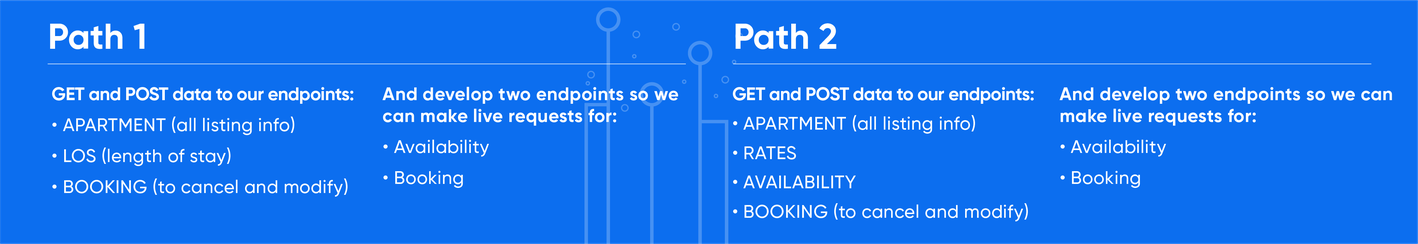
Path 1 - Using LOS (Recommended)
| Endpoint | Content | Frequency | Details |
|---|---|---|---|
| Apartment GET → /rest/public/integration/apartment DELETE → /rest/public/integration/apartment POST → /rest/public/integration/apartments | Listings: including photos, facilities, location, etc | As soon as there is an update | Apartment information |
| LOS GET → /rest/public/integration/los POST → /rest/public/integration/los | Availabilities and prices via LOS - length of stay This option is useful when your system allows to have different prices according to the length of stay | As soon as there is an update - at least once every 14 days In order to keep a property live in our system, we must get updates. If we don’t get any data for a property, for more than 14 days we will delete it. E.g. you can send us updates once a week, apart from the data you send to us as soon as there is an update. | Price - LOS |
| Bookings data POST (create or update a booking)→ /rest/public/integration/bookings POST (cancel a booking)→ /rest/public/integration/bookings/cancel GET → /rest/public/integration/bookings/details | Cancellation and modification synchronisation | As soon as there is an update | Bookings data (cancellation and modification synchronisation) |
| Availability endpoint | You should create this endpoint so we can make live calls to request availability when a user selects specific dates to get the price | We will query it live (you will provide us an endpoint) | Availability Endpoint |
| Booking endpoint | You should create this endpoint so we can make live calls to confirm bookings | We will query it live (you will provide us an endpoint) | Booking notification |
Path 2 - Using Rateplans
| Endpoint | Content | Frequency | Details |
|---|---|---|---|
| Apartment GET → /rest/public/integration/apartment DELETE → /rest/public/integration/apartment POST → /rest/public/integration/apartments | Listings: including photos, facilities, location, etc | As soon as there is an update | Apartment information |
| Availability GET → /rest/public/integration/apartments/availability POST → /rest/public/integration/apartments/availability | Availabilities and blocked days | As soon as there is an update - at least once every 14 days In order to keep a property live in our system, we must get updates. If we don’t get any data for a property, for more than 14 days we will delete it. E.g. you can send us updates once a week, apart from the data you send to us as soon as there is an update. | Availability |
| RATES GET → /rest/public/integration/apartments/rates POST → /rest/public/integration/apartments/rates | Prices via Rates | As soon as there is an update - at least once every 14 days | Price - Rates |
| Bookings data POST (create or update a booking)→ /rest/public/integration/bookings POST (cancel a booking)→ /rest/public/integration/bookings/cancel GET → /rest/public/integration/bookings/details | Cancellation and modification synchronisation | As soon as there is an update | Bookings data (cancellation and modification synchronisation) |
| Availability endpoint | You should create this endpoint so we can make live calls to request availability when a user selects specific dates to get the price | We will query it live (you will provide us an endpoint) | Availability Endpoint |
| Booking endpoint | You should create this endpoint so we can make live calls to confirm bookings | We will query it live (you will provide us an endpoint) | Booking notification |
Updated 4 months ago
